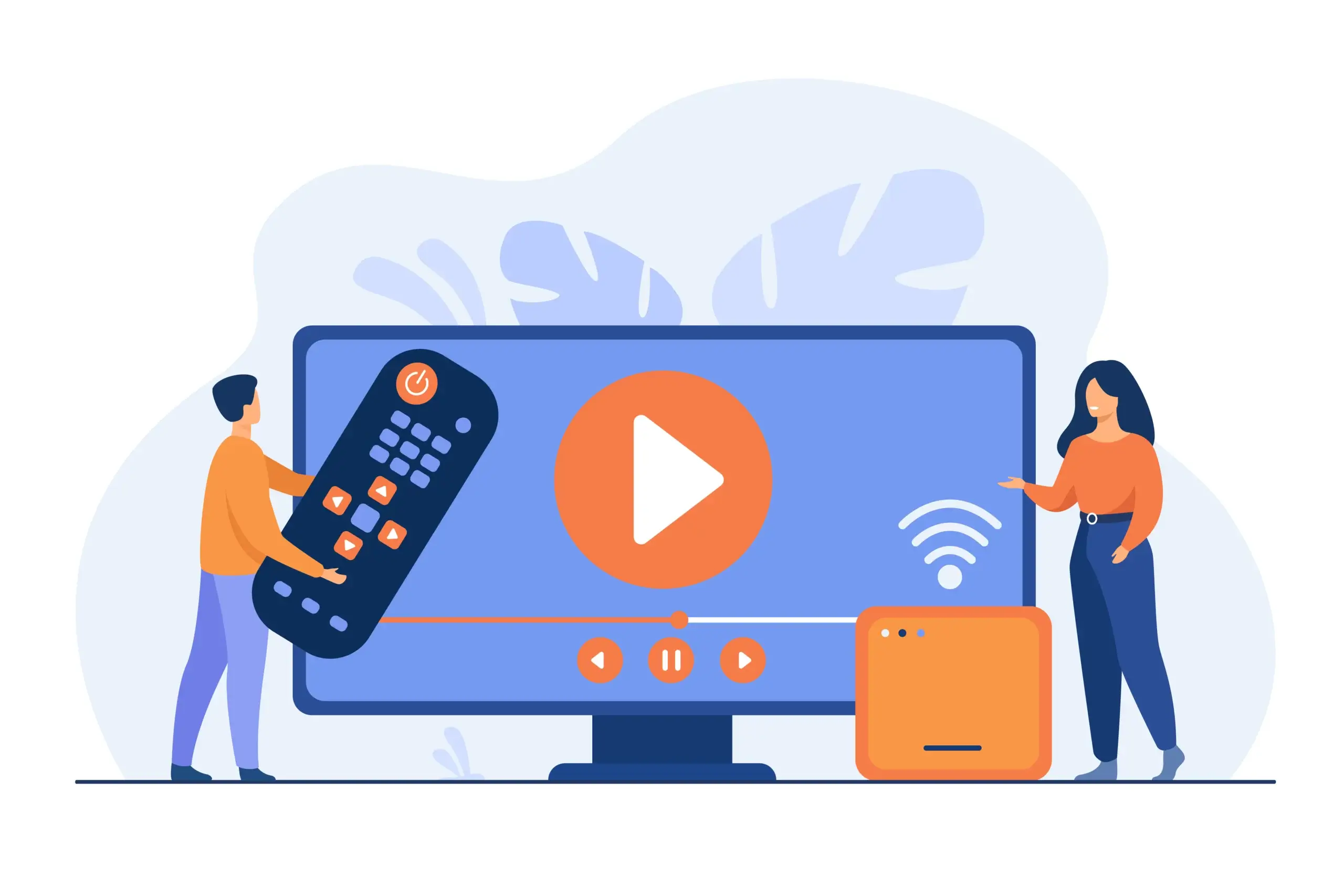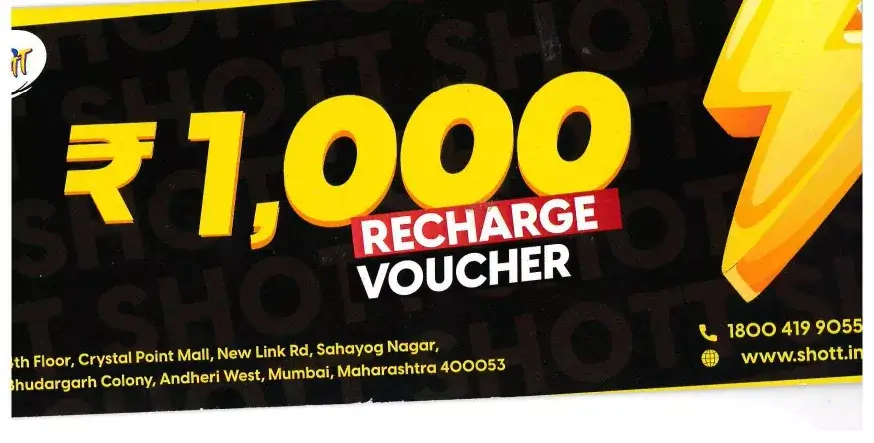Regular cleaning of your washing machine is essential to maintain its efficiency and longevity. Over time, dirt, grime, and detergent buildup can accumulate inside the machine, leading to unpleasant odors, clogged drains, and potential damage to clothes. To prevent these issues, it’s important to follow a regular cleaning routine. Start by cleaning the drum of the washing machine. Fill it with hot water and add either a cup of white vinegar or baking soda. Let the machine run on the highest temperature setting for a few minutes to remove any accumulated dirt or grime. Next, clean the detergent dispenser, which can also harbor dirt and grime, contributing to bad odors. Remove the dispenser and wash it in hot, soapy water, using a toothbrush to scrub away stubborn buildup. Many washing machines have a filter that needs regular cleaning. Consult your user manual to locate and remove the filter, then wash it in hot, soapy water to remove any dirt or debris. The rubber seal around the door of the washing machine can also collect dirt and grime, leading to potential mold and mildew growth. Use a damp cloth and mild detergent to thoroughly clean the seal, ensuring it’s completely dry afterward. Some washing machines offer a self-cleaning cycle for thorough cleaning. Follow the instructions in your user manual to run this cycle if available. To prevent future buildup, use less detergent than recommended and run the machine on the hottest water temperature setting possible. Additionally, leaving the door open after each use allows air to circulate, preventing mold and mildew growth. By following these steps for regular maintenance, you can keep your washing machine clean, odor-free, and functioning efficiently, ultimately extending its lifespan and avoiding costly repairs.
Your washing machine is one of the hardest-working appliances in your home, and it is easy to overlook the importance of keeping it clean. Over time, dirt, grime, and detergent buildup can accumulate in your washing machine, leading to bad odors, clogged drains, and even damage to your clothes. Regular cleaning of your washing machine can prevent these problems and help extend the life of your appliance.
Here is a DIY guide on how to clean your washing machine:
Clean the drum
Start by cleaning the drum of your washing machine. Fill the drum with hot water and add a cup of white vinegar or a cup of baking soda. Let the machine run for a few minutes on the highest temperature setting. This will help remove any dirt or grime that has accumulated inside the drum.
Clean the detergent dispenser
The detergent dispenser can also accumulate dirt and grime, which can lead to bad odors. Remove the dispenser and wash it in hot, soapy water. Use a toothbrush to scrub away any stubborn buildup.
Clean the filter
Many washing machines have a filter that needs to be cleaned regularly. Check your user manual to locate the filter and learn how to remove it. Once you have removed the filter, wash it in hot, soapy water and scrub away any dirt or debris.
Clean the rubber seal
The rubber seal around the door of your washing machine can also collect dirt and grime. Use a damp cloth and a mild detergent to clean the seal thoroughly. Be sure to dry the seal completely to prevent mold and mildew growth.
Run a cleaning cycle
Some washing machines have a self-cleaning cycle that you can run to clean the machine thoroughly. If your machine has this feature, follow the instructions in your user manual to run the cycle.
Prevent future buildup
To prevent future buildup in your washing machine, use less detergent than recommended and run the machine on the hottest water temperature setting possible. You can also leave the door open after each use to allow air to circulate and prevent mold and mildew growth.
Regular cleaning of your washing machine is essential for its longevity and to ensure it runs efficiently. By following these simple steps, you can keep your washing machine clean and prevent any damages that may occur due to dirt or grime buildup.
Image by Freepik